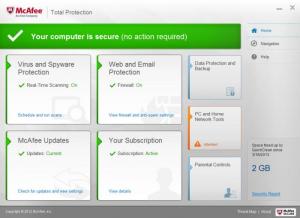McAfee Total Protection
2015
Size: 4.89 MB
Downloads: 5148
Platform: Windows (All Versions)
Viruses are not the only threats on the Internet. Without adequate protection, a computer can be exposed to all sorts of spyware programs or hacker attacks. McAfee Total Protection provides strong security measures against any kind of threat. It can protect your system against viruses or other malicious programs from the Internet, block unauthorized applications from going online, prevent infections from removable memory devices and much more.
It takes several minutes to install McAfee Total Protection, but the procedure is not difficult. You must create an online account, if you want to complete the installation. You can also opt for a complete installation or a custom one, if you want to install specific components and features.
A series of protection features against viruses and spyware, as well as a powerful firewall are the key components of McAfee Total Protection. You can access various sections and sub-sections, on the user interface, in which you can activate or deactivate certain protection features, scan your computer for viruses, security gaps or other risks, adjust the software's behavior and more. The available features are organized in different sections and sub-sections and you can start navigating from a Home screen. Alternatively, you can access a navigation center, on the same interface, which displays all functions as hyperlinks.
The software allows you to perform quick, full or custom virus and spyware scans. Additionally, you can enable a real time scanning feature and set the program to scan all files or just critical program files and documents, email attachments or other items. McAfee Total Protection's firewall comes with many more customization options. You can let the program decide what applications to block or allow, set it to prompt you when it encounters unknown applications, hide your computer or lock it down, block access to the Internet and shut down all network activity. An anti-spam feature can be configured as well. The software allows you to set higher or lower tolerance levels for incoming mails, decide how to process received messages, set up filters and more.
McAfee Total Protection is much more than an antivirus program. It comes with a series of maintenance tools, like a disk and registry cleaner, a network defense system, which detects other computers on your network and allows you to mark them as intruders, an online backup feature, file locker, shredder and more. Another important feature is the parental control feature, which can be configured without any effort. You can either select what kind of contents your child can access online or you can select one of many presets, which are presented as age ranges.
Pros
The program comes with numerous protection features, which can be helpful in almost any situation. Besides protecting your system against viruses, malware, spyware and hackers, the software can also lock or shred sensitive files, perform online backup tasks, clean up the hard drive or registry. The parental control feature can block all sorts of dangerous or inappropriate web sites.
Cons
When scanning for viruses, you can not exclude the Windows folder or other critical components. McAfee Total Protection offers a complete security solution against any online or offline threats.
McAfee Total Protection
2015
Download
McAfee Total Protection Awards

McAfee Total Protection Editor’s Review Rating
McAfee Total Protection has been reviewed by Frederick Barton on 25 Mar 2013. Based on the user interface, features and complexity, Findmysoft has rated McAfee Total Protection 5 out of 5 stars, naming it Essential